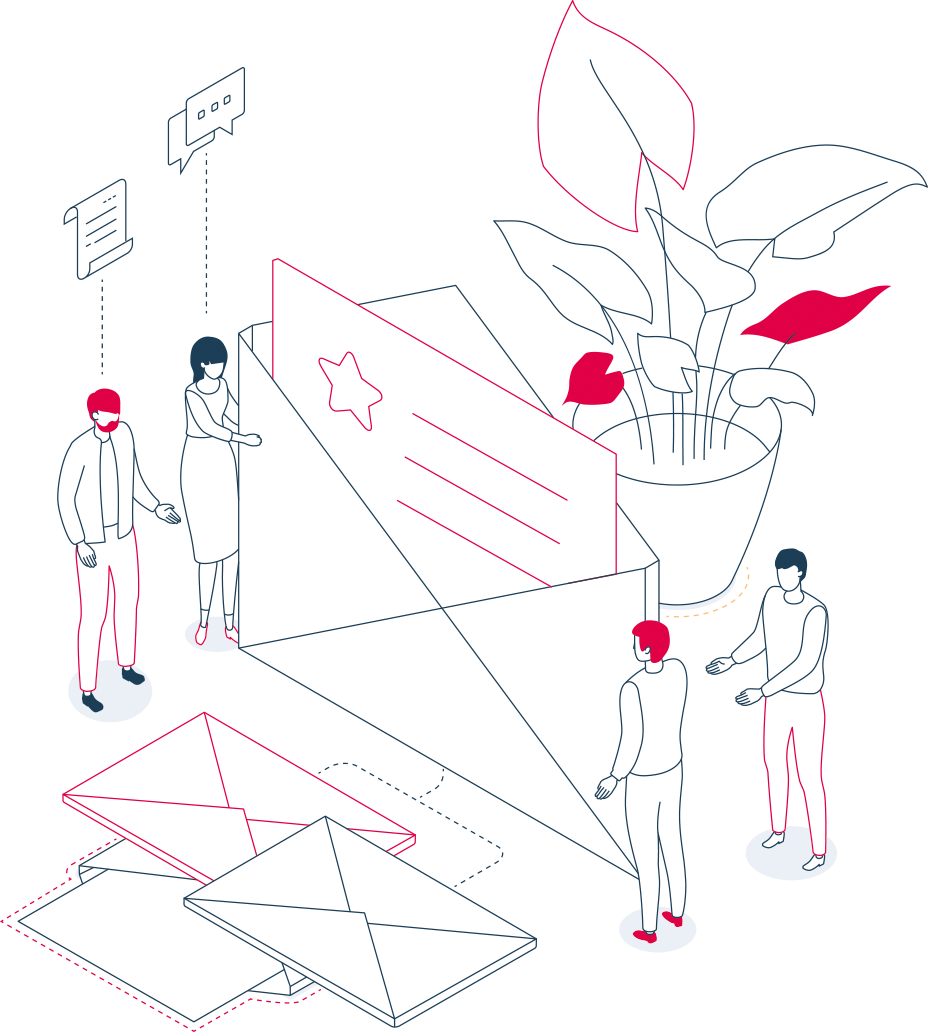Give your Qlik Sense dashboards and visualizations more depth with Vizlib
Make your data speak with the help of interactive visualizations, self-service analytics and ground-breaking writeback function capabilities.

About product
Expand dashboard capabilities in Qlik SenseVizlib is the most powerful and comprehensive Qlik Sense visual analytics add-on.
Without required coding and owing to an intuitive interface, BI teams can save countless hours of work and provide solutions to take organization to a higher analysis level in no time - from data reporting to data storytelling.
Vizlib add-ons
Library
Designed for dashboards
Create pixel-perfect dashboards with the help of the Vizlib library, the most powerful Qlik Sense analytical visualization.
Cooperation
Designed with a focus on combining insights and actions
Leverage the capabilities of analytics based on collaboration and the writeback function to close an analytical loop in Qlik Sense.
Self-service
Designed with a focus on ad hoc data mining
The best for Qlik Sense ad hoc reporting. Make data more accessible and support work culture based on data knowledge.
Finances
Delivers unrivaled income statements and balance sheets
Modernize Qlik Sense reporting by employing real-time financial data.
Gantt
Experience the power of visual planning
Smooth project planning to track progress, optimize resources, and accurately forecast any project in Qlik Sense.

How can Vizlib help you?
- Support and develop Qlik Sense
- Develop chic dashboards
- Implement without coding knowledge
- Improve operation agility and speed
Key features
Templates
Create, save and share amazing templates to be reused by yourself and your team. Maintain visual and brand consistency owing to standardized projects, and save the time required to develop a project.
Workflow
Standardize and streamline business processes. Define analytical workflow using protections and user-based access rights, followed by analyzing conclusions inside the Qlik app.
Tips bubbles
Configurable tooltips that provide contextual insight after hovering over with a cursor! Add dynamic graphs, icons and much more! The perfect way to structure dashboards.
Advanced analytics
Simple, no-code approach to advanced Qlik Sense algorithms. Predict trends and plan more accurately owing to intuitive grouping and forecasting.
Writeback function
Editing, updating and commenting directly in dashboards. Close an analytical loop and convert cost estimates into data-based analytical apps to drive collaboration and bi-directional appearance.
Analytical search
Gain rapid and easy information access. A familiar, similar to a web browser-like interface makes data mining simple and intuitive. Data set queries through entering or speaking!
How do we operate?
Meeting

Process and business analysis
Quotation
Configuration and implementation
Tests
Ready!