

ISTQB exams during coronavirus

From April 27, 2020 ISTQB made it possible to take exams remotely.
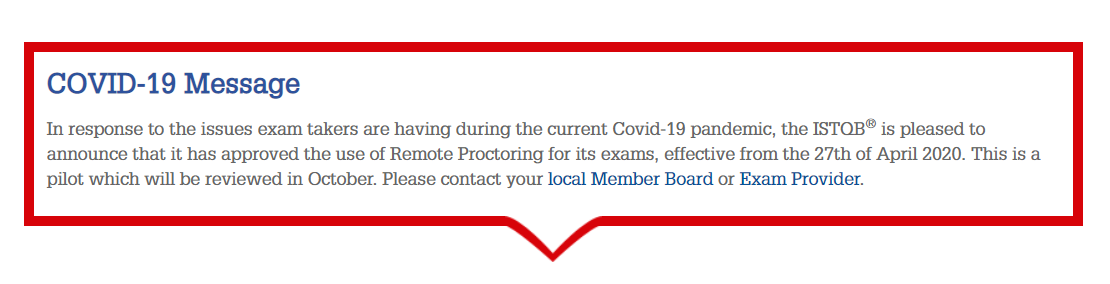
What is the procedure? Should you be worried? What are the technical requirements?
I will try to answer all the questions in the article below.
Let’s start from the beginning, i.e. what is the procedure for ordering an exam at B2Bnetwork?.
B2Bnetwork is an Accredited Examination Center verified by GASQ.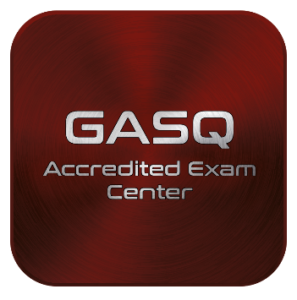
- At “ISTQB examination” you can purchase the ISTQB Foundation Level exam and pay for it via Dotpay. If you wish to purchase other ISTQB exams, please contact:
szkolenia@b2bnetwork.pl
- In order to complete the order, we require the following information:
- First and last name
- E-mail address
- Preferred language
- Type of exam (basic, advanced, other)
- If you take an exam in not your native language, you are entitled to some extra exam time
- Scan of the elementary certificate, if you wish to take an advanced exam
- d time of the exam session
- You choose the date and time of the exam according to your preferences. There are no queues?
- After purchasing the exam, we will send the registration form to GASQ (maximum 72 hours before the exam)
How to prepare for the remote exam?
Technical requirements:
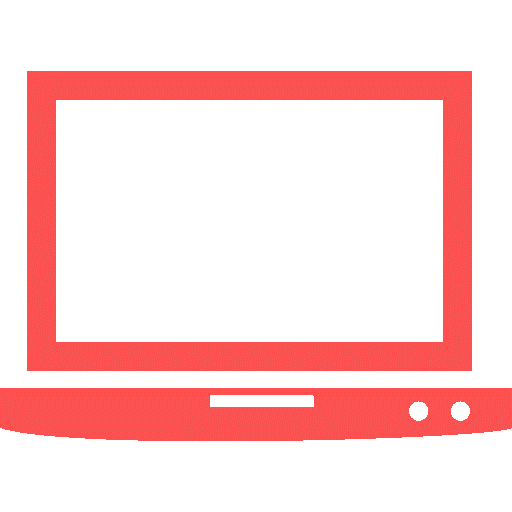 ? A desktop computer or laptop with a webcam and microphone
? A desktop computer or laptop with a webcam and microphone
You need a laptop or a desktop computer to take the exam because the Google Chrome extension requires screen sharing and it is not compatible with mobile devices. Your computer must have a webcam and a microphone.
 ?Google Chrome browser
?Google Chrome browser
Please use Google Chrome so that you can add the extension required for screen sharing. Apart from the browser plugin, there is no other software installation required. Administrator rights are required for installation.
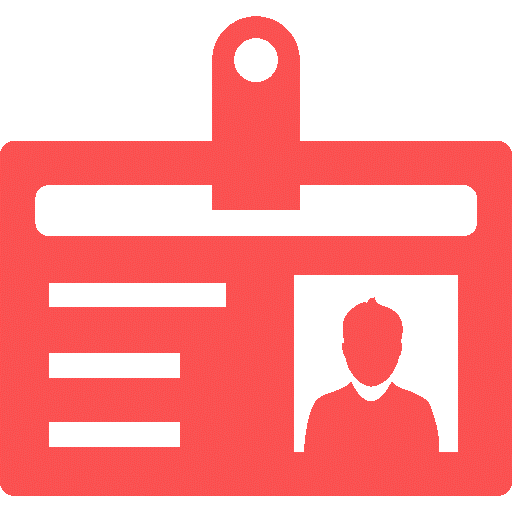 ? Photo ID
? Photo ID
Before the examination start, you need to present your ID. Sensitive data such as ID numer or adress can be covered. Those are not required.
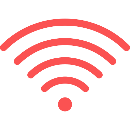 ? Stable Internet connection
? Stable Internet connection
To run the exam without any problems, you must have a permanent Internet connection with a minimum upload speed of 1 MB / s.
What are the next steps?
- After accepting your registration form, GASQ will send you an email to verify the system and configure it for the exam.
Remember to check the system at least 48 hours before the exam!
48 hours before the exam, it is no longer possible to change the date. If the system is not configured on time or during the exam does not work properly, the deadline will expire and the money will not be refunded.
This is how the GASQ email will look:
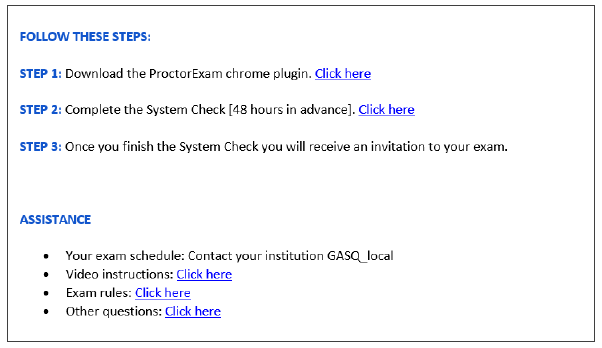
See how the system check will look:
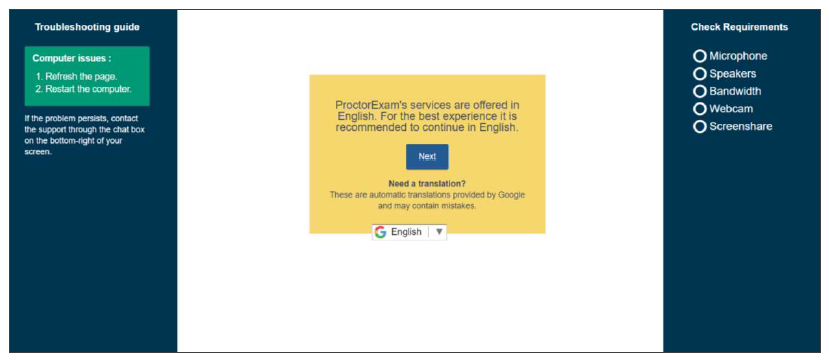
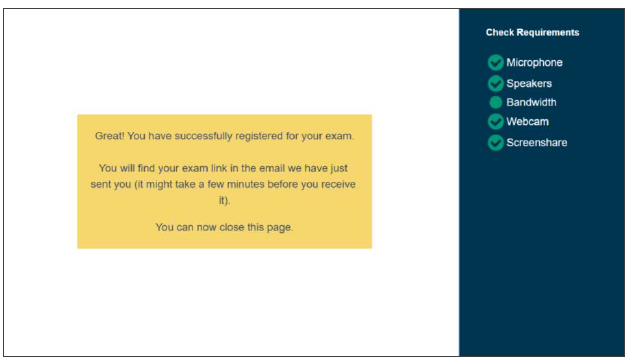 2. After completing the system check, you will receive an invitation to take the exam
2. After completing the system check, you will receive an invitation to take the exam
Please note that you will be able to start the exam only at the time indicated in step 2 of the email. If you start the exam before this time, you will not be able to log into the system.
If you exceed this time frame, your exam login will expire and you will not be able to take the exam.
Fees will not be refunded.
This is how the email with the exam invitation will look:
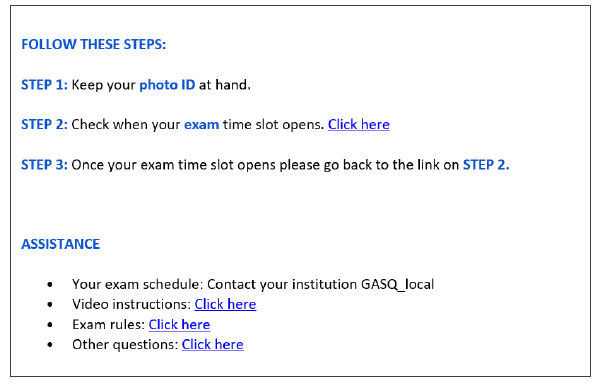
Please note that the time below indicates the time frame within which the exam can be started, not the duration of the exam!
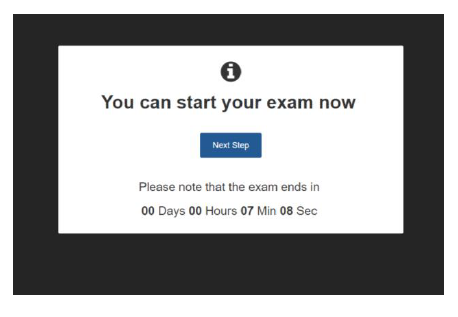
What will the exam look like and what to prepare for it?
? Prepare your environment
Before starting the exam, make sure that:
- the room is well lit and quiet
- you are alone
- there are no additional devices, books or other prohibited materials
Będziesz musiał pokazać egzaminatorowi swoje otoczenie i nie będziesz mógł rozpocząć egzaminu, jeśli będą dodatkowe urządzenia, książki lub inne zabronione pomoce, które mogą ci pomóc podczas egzaminu.
You will need to show the examiner your surroundings and you will not be able to start the exam if there are additional devices, books or other prohibited aids that can help you during the exam.
? Have an ID with you
? Log in to the system on time
You can start the exam by clicking the link from the invitation email. Access to the exam is only valid for the time indicated in the email.
Identify yourself
Note: The examiner will welcome you to the chat window at the bottom of the screen. (The examiner is a GASQ employee)
You can contact the examiner through the chat window throughout the exam.
? Start the exam
How to use the examination system?
- Read and accept the exam conditions.
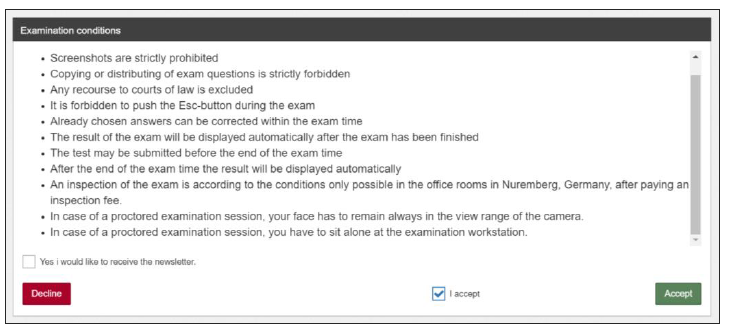
- Enter your personal details. Make sure there are no typos or errors in your name or email address.
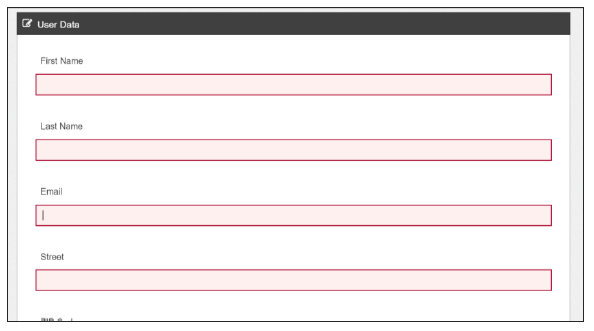
- Start the exam by clicking “Ready”.
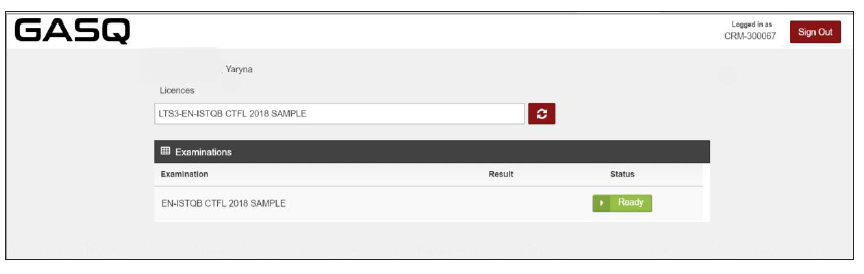
- Read term and conditions and accept them
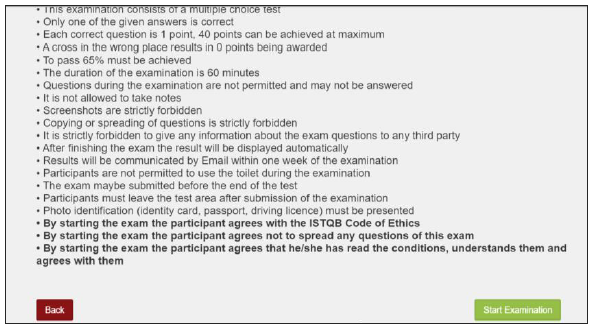 5. Your exam starts now
5. Your exam starts now
Using the toolbar at the top of window, you can:
![]() Go to the next or previous question
Go to the next or previous question Mark a question
Mark a question
![]() Open calculator
Open calculator
 Take notes
Take notes
![]() Finish the exam, click if you wish to finish the exam before the time runs out
Finish the exam, click if you wish to finish the exam before the time runs out
In the upper right corner, you can see how much time is left until the end of the exam.
On the left side of the screen, the question numbers are displayed. Questions you have answered are marked with a “tick”
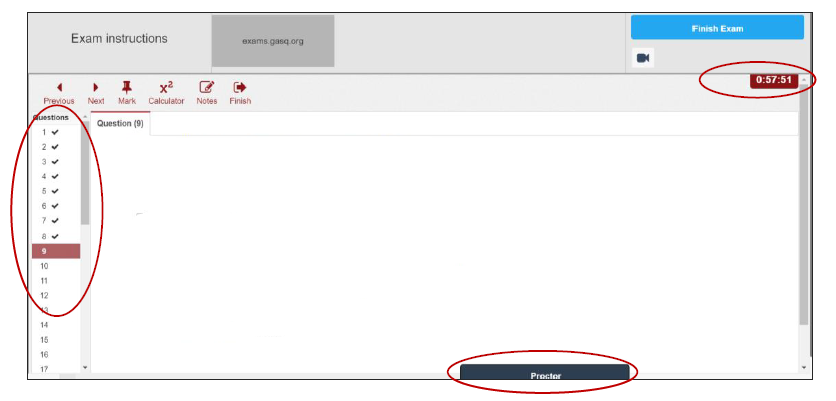
Remember that you can contact your examiner at any time during the exam using the chat window at the bottom of the screen
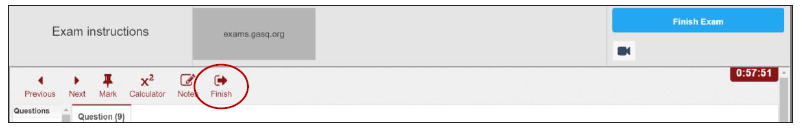
Once the exam is completed, IT IS NOT POSSIBLE to continue!
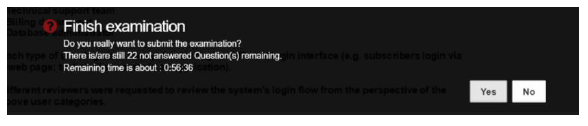
Your score will be displayed on the screen
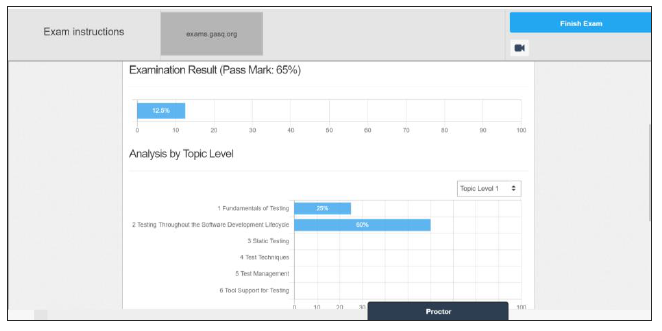
You can now exit the exam system
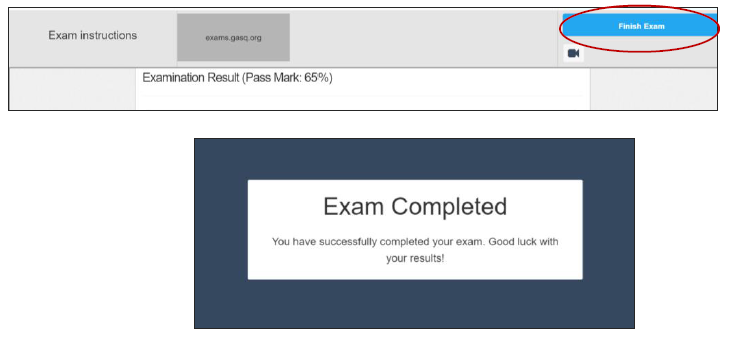
The exam results as well as the certificate will be sent to you by e-mail!
What can’t you do and have during the exam?
- additional devices
- books, notes or additional materials
- headphones
- talk or sing
- Exit the room eg. bathroom break
You must know that if you break the exam conditions or are dishonest, the examiner will stop the exam with a negative result, regardless of the answers marked so far. You will not receive a refund.
The certificate
You will receive the certificate in pdf format to your email address within a maximum of 8 weeks. Usually, however, GASQ sends certificates within a few days.
If you have additional questions, I’d be happy to help ?
E-mail or phone me:
Joanna Wrześniowska
Training Department Coordinator
+48 533 317 612
joanna.wrzesniowska@B2Bnetwork.pl
b2bnetwork.pl/produkt/egzamin-istqb/
check the prices of individual exams
download study materials
order an exam